WhatsApp Stickers Download
For Android users:
Download our app on Google Play via the link below:
https://play.google.com/store/apps/details?id=com.akkg.stickerapp
Alternatively, simply search for 'Ang Ku Kueh Girl Stickers' on Google Play.
To get the new sticker packs, simply update your app on Google Play!
For iPhone users:
Download our app on App Store via the link below:
https://apps.apple.com/sg/app/id1522898209
Alternatively, simply search for 'Ang Ku Kueh Girl Stickers' on App Store.
To get the new sticker packs, simply update your app on App Store!

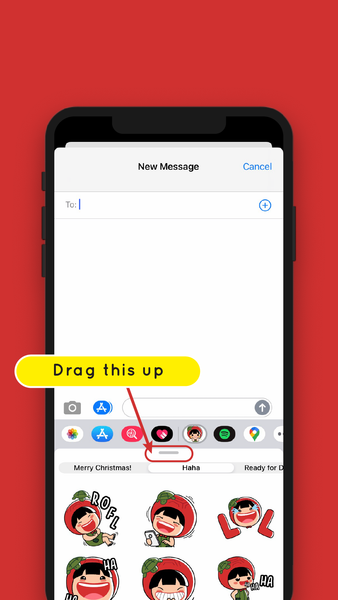
Here's a short preview of how to get our WhatsApp stickers on your iPhone!
1) Go to iMessage and tap on the sticker pack icon in your app drawer. If the stickers do not appear, switch off and then turn on the phone to see the stickers. There may be some delay for certain phones.
2) Drag/tap the thin sticker bar upwards to reveal the full sticker pack.
3) Tap on the WhatsApp icon at the bottom right hand corner.
4) Tap on 'Save' to add the sticker pack to WhatsApp.
5) Enjoy using the stickers on both iMessage and WhatsApp!




